1.)
Here is the timeline, this is where you make your movie.
You can add layers, delete layers, make folders, add
keyframes, guides etc. You will learn alot more of this
in later lessons. Just know that this is where alot
of the work is done.
The
numbers 1, 5, 10, 15 are keyframes in your movie, when
you put/draw something in the stage/drawing board it
will then offically be a used keyframe instead of a
blank keyframe. They go up in 5 keyframe intervals.
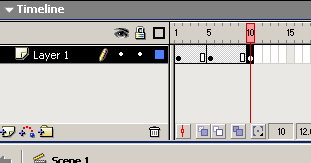
Example,
if you put something in frame 1, then add a new keyframe
in frame 5 and 10 then draw something in each frame.
When you publish the flash and then open it. It will
show a 3 slide/picture animation. Make sense? If not,
it will soon. |
